自然言語処理の勉強をしています。
BOWやTF-IDF、Word2Vec、Doc2Vec等勉強してきて、transformerを勉強しています。
理論的な話は全く分からないので、実装に必要な部分だけに絞っています。
今回「機械学習エンジニアのためのTransformers」という書籍を購入したので、コードを試す際に躓いた点を書き残しておこうと思います。
機械学習の初心者なので、初歩的な部分で躓いていますが、1つ1つ身に着けていきたいと思います。
Google Colab上で学習しています。
各項目にはエラー発生時のコードと修正後のコードを両方載せています。
また、各項目1つ目のコードは書籍からの引用です。(私の環境下でエラーが発生したコードです。)
「機械学習エンジニアのためのTransformers」は、Hugging Faceが開発したライブラリであるtransformersをその開発者が解説しています。
公式ドキュメントは英語ですが、こちらは日本語です。
訳も読みやすく、全くの初心者でも今のところ続けられています。
この本で勉強して、別の分類タスクに応用するところまでが目標です。
- 1章
- 2章
- ModuleNotFoundError: No module named ‘datasets’
- OSError: ditilbert-base-uncased is not a local folder and is not a valid model identifier listed on ‘https://huggingface.co/models‘ If this is a private repository, make sure to pass a token having permission to this repo with use_auth_token or log in with huggingface-cli login and pass use_auth_token=True.
- ModuleNotFoundError: No module named ‘umap’
- ValueError: You need to pass a valid token or login by using huggingface-cli login
1章
No module named “transformers”
pipline関数を使ってテキスト分類を行う際に発生しました。
|
1 2 3 |
from transformers import pipeline classifier = pipeline("text-classification") text = ~何かしらのテキスト~ |
pip install transformersで解決しました。
|
1 2 3 4 |
pip install transformers from transformers import pipeline classifier = pipeline("text-classification") text = ~何かしらのテキスト~ |
TypeError: _sanitize_parameters() got an unexpected keyword argument ‘aggregation_starategy’
pipline関数の固有値表現認識で発生。
|
1 2 3 |
ner_tagger = pipeline("ner", aggregation_starategy="simple") outputs = ner_tagger(text) pd.DataFrame(outputs) |
単なるタイプミスでした。
1行目:”aggregation_starategy“ →”aggregation_strategy”
|
1 2 3 |
ner_tagger = pipeline("ner", aggregation_strategy="simple") outputs = ner_tagger(text) pd.DataFrame(outputs) |
2章
ModuleNotFoundError: No module named ‘datasets’
Hugging Face Hubからデータセットをダウンロード時に発生
|
1 |
from datasets import list_datasets |
|
1 2 |
!pip install datasets from datasets import list_datasets |
OSError: ditilbert-base-uncased is not a local folder and is not a valid model identifier listed on ‘https://huggingface.co/models‘ If this is a private repository, make sure to pass a token having permission to this repo with use_auth_token or log in with huggingface-cli login and pass use_auth_token=True.
|
1 2 3 4 |
from transformers import AutoModel model_ckpt = "ditilbert-base-uncased" device = torch.device("cuda" if torch.cuda.is_available() else "cpu") model = AutoModel.from_pretrained(model_ckpt).to(device) |
単なるタイプミスでした。
×→”model_ckpt = ditilbert-base-uncased”
○→”model_ckpt = distilbert-base-uncased”
|
1 2 3 4 |
from transformers import AutoModel model_ckpt = "distilbert-base-uncased" device = torch.device("cuda" if torch.cuda.is_available() else "cpu") model = AutoModel.from_pretrained(model_ckpt).to(device) |
ModuleNotFoundError: No module named ‘umap’
特徴量を可視化するため、umapを使って2次元ベクトルに射影する際に発生。
|
1 |
from umap import UMAP |
インストールしてみましたが、次は2行目のインポート部分でエラーが発生しました。
インポートできないので4行目でもうまくいきません。
|
1 2 3 4 |
!pip install umap from umap import UMAP #中略 mapper = UMAP(n_components=2, metric="cosine").fit_(x_scaled) |
それぞれ以下のように変更して動作しました。
|
1 2 3 4 5 |
!pip install umap !pip install umap-learn import umap.umap_ as umap #UMAPの初期化とfit mapper = umap.UMAP(n_components=2, metric="cosine").fit(x_scaled) |
ValueError: You need to pass a valid token or login by using huggingface-cli login
モデルの学習時、Hugging Face Hubにログインが必要だといわれてしまいました。
|
1 2 3 4 5 6 |
from transformers import Trainer trainer = Trainer(model=model, args=training_args, compute_metrics=compute_metrics, train_dataset=emotions_encoded["train"], eval_dataset=emotions_encoded["validation"], tokenizer=tokenizer) |
transformersのTrainingArgumentsを使用する際は、Hugging Faceaにログインが必要なようです。
Huggin Faceにアクセスし、Sign Upで仮登録>登録に用いたメールアドレスに認証メールが届くので、リンクをクリックして認証>マイページでアクセストークンの作成ができます。
アクセストークンはread,writeの2種類ありますが、writeで作成が正しいようです。
※readで作成してみましたがうまくいきませんでした。
以下修正。1行目にログイン用のコードを追記して実行後、Tokenの入力が求められるので、Hugging Faceで作成したトークンをコピペすることで動作しました。
|
1 2 3 4 5 6 7 8 |
!huggingface-cli login from transformers import Trainer trainer = Trainer(model=model, args=training_args, compute_metrics=compute_metrics, train_dataset=emotions_encoded["train"], eval_dataset=emotions_encoded["validation"], tokenizer=tokenizer) |


コメント