エラー全文
remote: Support for password authentication was removed on August 13, 2021.
remote:Please see htts://docs.github.com/en/get-started/getting-started-with-git/about-remote-repositories#cloning-with-https-urls for information on currently recommended modes of authentication
fatal: Authentication failed for ‘https://・・・’
原因
パスワード認証が廃止され、トークンが必要になったため。
httpsでGithubのリモートリポジトリからcloneしようとした場合、パーソナルアクセストークンが必要になる。
clone以外にも、pull,fetch,pushで同じ事例が発生する
対処法
以下の順に進んでトークンをコピーして保存する
- Githubへログイン
- 右上のアイコンのSettings
- 画面左下のDeveloper settings
- 画面左のPersonal access tokens
- Generate new token
- (または以前作成したトークンを選択してRegenerate token)
- 生成したトークンをコピーして別の場所に保存(※後から確認できないため)
Githubへ接続
生成されたトークンをパスワードの代わりに入力する。

コメント